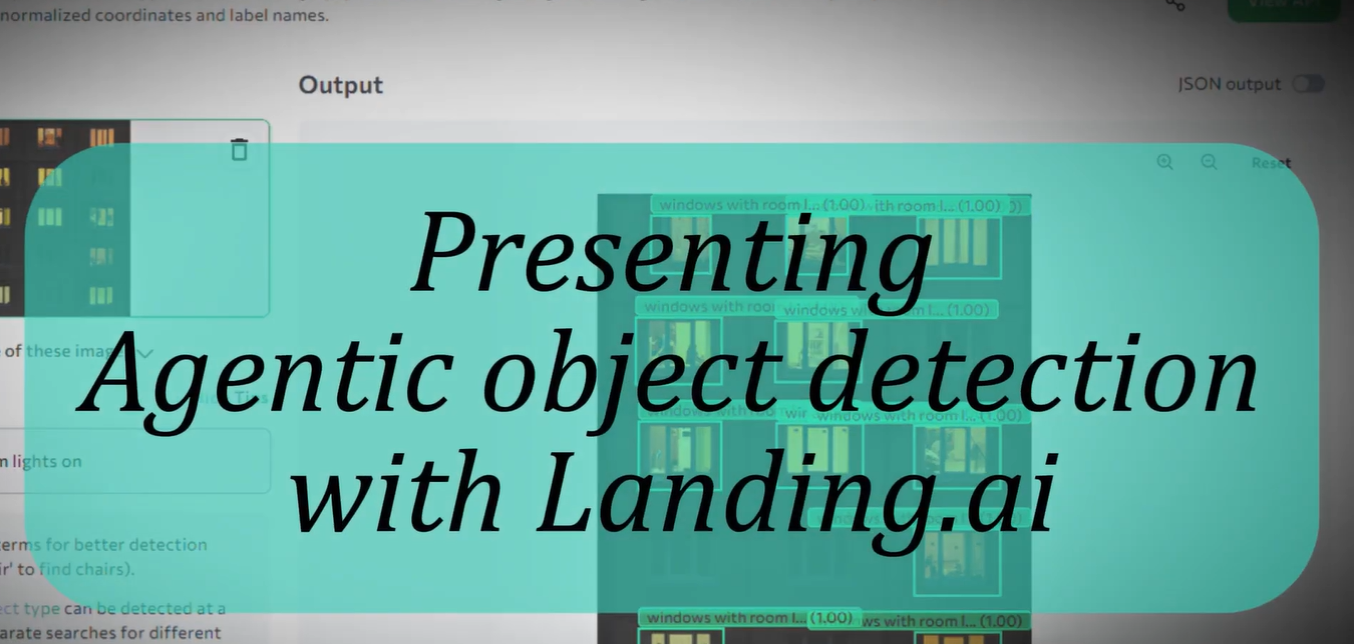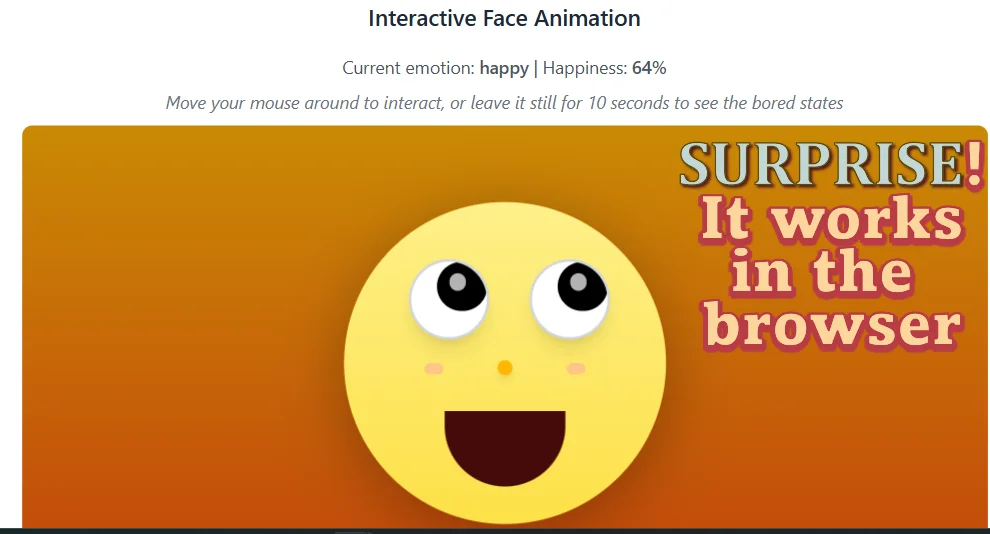Trying Out Difix by NVIDIA for Image Restoration
In this post I discuss Difix, NVIDIA’s single-step image diffusion model available on Hugging Face. It is designed for enhancing and restoring images, especially those with artifacts or blurriness. First we will look at some examples of the image restoration model in action, then we will look at the project description according to Nvidia. At the end we will look at the things the model does well, pros, and the parts where it falls short, cons. Now let us look at the examples
Example’s of Difix Image restoration -Before and After
Below are examples of images before and after restoration using Difix. These visuals demonstrate the model’s capability to enhance image quality.
This set of images is from the example on the page

Before Restoration: A blurry image that needs enhancement.

After Restoration: The same image after Difix processing, showing improved clarity and detail.
The following images are examples from pictures I took using my mobile phone camera to explore the use cases.
The first picture is an image of Kigali at night that has a lot of motion blur because I took this from a moving bus.

Before Restoration: A blurry image that needs enhancement.

After Restoration: The same image after Difix processing, showing improved clarity and detail. I think Difix actually fixed (no pun intended) this image to a sufficient degree
The next image is an image I took of the Margaret Morrison apartments in Kigali. You can see that the building in the foreground was slightly out of focus leading to loss in detail. Due to this the windows don’t have that much of a reflection and the window glass does not really have much detail. Generally the building does not look great in this photo.

Before Restoration: A blurry image that needs enhancement.

After Restoration: The same image after Difix processing, showing improved clarity and detail.
For this particular restoration for this image, I was surprised that the final image had got the details in the building to stand out clearly. It also got the window reflections to show up quite nicely.
The next image is of course, yours truly, in front of a mirror taking a self portrait. Unfortunately this image came out all blurry with most of my features in my face; eyes, nose, mouth and my hands not so clear. The mirror itself was not very clean causing white streaks to show up in the final image. Can Difix fix this?

Before Restoration: A blurry image that greatly needs enhancement to save Richard’s face, literally.

After Restoration: The same image after Difix processing, showing improved clarity and detail for face and hands.
Now the results here are subjective. On one hand it improves the sharpness of the picture and makes it clearer. On the other hand the picture now looks like an oil painting; the details in the shirt have been smudged together, the face has been slightly distorted and the fingers look unrealistic; If I had not taken this picture myself I would have suspected it was AI generated. That being said it seems to have done a decent job. Now here are some technical details:
NVIDIA Leading the Way
NVIDIA continues to push the boundaries of AI and computer vision with projects like Difix. The tool shows their commitment to advancing image processing technologies. The fact that they made the model open source and deployed on hugging face is also one thing that deserves praise.
Project Description
🎨 Difix This demo showcases Difix, a single-step image diffusion model trained to enhance and remove artifacts in rendered novel views caused by underconstrained regions of 3D representation.
Key Features:
- Single-step diffusion-based artifact removal for 3D novel views
- Enhancement of underconstrained 3D regions (1024x576 default)
- Model Status: ✅ Pipeline loaded successfully
How It Works: Upload an image to see the restoration capabilities of Difix+. The model will automatically process your image and return an enhanced version.
🧑💻 GitHub Repository
📄 Research Paper
🤗 Hugging Face Model
Pros and Cons
Pros
- Effective Restoration: Difix does a commendable job at restoring images, even those that are blurry. It can significantly improve the clarity and detail of underconstrained regions in 3D representations.
- Ease of Use: The model is straightforward to use via the Hugging Face interface, making it accessible for those without deep technical knowledge.
Cons
- Image Dimension Requirements: One downside is the need to resize images to specific dimensions (1024x576 by default) before processing. In my case, Windows Photos did not allow me to specify exactly these dimensions, which required additional steps to prepare the images.
- Processing Limitations: The restoration is limited to the specified dimensions, and any deviation might affect the output quality or require manual adjustment.
Conclusion
Difix by NVIDIA is a powerful tool for image restoration, particularly for those interested in enhancing 3D novel views or improving blurry images. While it requires some preparation in terms of image dimensions, the results are impressive and highlight NVIDIA’s leadership in this field. Whether you’re a researcher, developer, or enthusiast, Difix offers a glimpse into the future of image processing technology.
I have embedded the space beneath this post so you can try it out for yourself