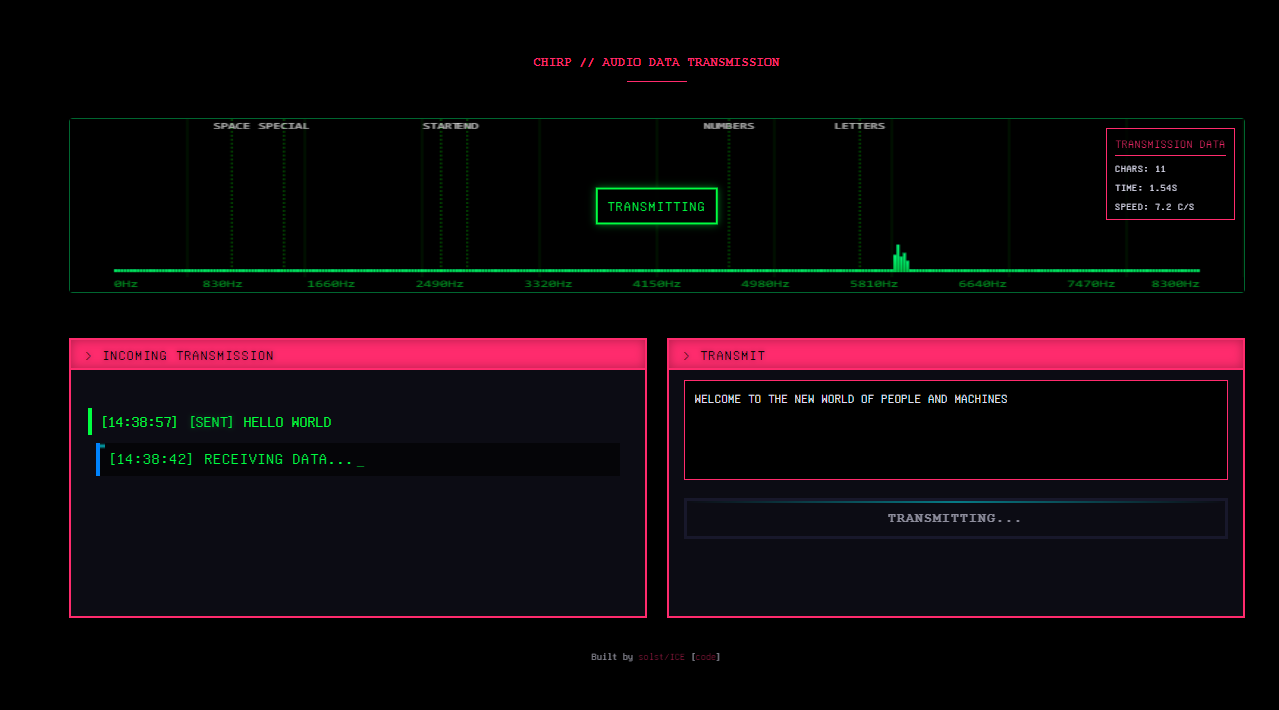OpenCut: A Free, Open-Source Alternative to CapCut
If you’re a video editor frustrated with CapCut’s recent changes, you’re not alone. CapCut, once marketed as a free app, has shifted to a freemium model, adding watermarks to exported videos for free users on mobile and desktop and locking previously free features behind a paywall. Many users feel betrayed by this bait-and-switch tactic, as CapCut lured them in with free features only to reveal a more restrictive, premium-focused side. This growing discontent has sparked interest in open-source alternatives, and one project is stepping up to fill the gap: OpenCut.
Meet OpenCut: The CapCut Alternative You’ve Been Waiting For
OpenCut is an open-source video editing tool designed to deliver a powerful, user-friendly experience without the frustrations of CapCut’s new restrictions. Built to run in your browser, OpenCut offers:
- Privacy First: All video processing happens locally on your device, ensuring your content stays private.
- No Watermarks: Export your videos without any branding or restrictions.
- Free Forever: Unlike CapCut, OpenCut is committed to providing core editing features without paywalls.
- Timeline-Based Editing: Enjoy multi-track support and real-time previews, making editing intuitive and seamless.
Currently in its early stages, OpenCut is rapidly developing and already supports essential features like timeline editing, multi-track functionality, and watermark-free exports. The project is hosted on GitHub, where a vibrant community is contributing to its growth. You can check out the repository here: github.com/OpenCut-app/OpenCut.
Join the Waitlist
Excited to try OpenCut? You can sign up for the waitlist at opencut.app to stay updated on its release and get early access. There was a minor hiccup with the waitlist sign-up process, but no worries—a fix has already been reported on GitHub (Issue #228), and it should be resolved by the time you read this. Join the waitlist to support this promising open-source project and be among the first to experience a truly free video editing tool.
Why Open-Source Matters
The shift in CapCut’s model highlights the risks of relying on proprietary software. Open-source projects like OpenCut empower users by offering transparency, community-driven development, and freedom from unexpected paywalls. By supporting OpenCut, you’re not just getting a free editor—you’re contributing to a movement for fair, accessible creative tools.
Other Video Editing Alternatives
If you’re looking for other options to replace CapCut, here are a few video editors worth exploring:
- OpenShot: An award-winning, open-source video editor available for Windows, macOS, and Linux. OpenShot offers a user-friendly interface, multi-track editing, and robust animation tools, making it a great choice for beginners and pros alike. GitHub.
- DaVinci Resolve: A professional-grade editor with a free version that includes powerful features like color grading, effects, and multi-track editing. While it has a steeper learning curve, it’s ideal for advanced users.
- Kdenlive: Another open-source option, Kdenlive is lightweight, supports multi-track editing, and works well on Linux, Windows, and macOS. It’s perfect for users who want flexibility without complexity.
- Shotcut: A free, open-source editor with a clean interface and support for a wide range of formats. It’s cross-platform and great for users who need a straightforward yet powerful tool.
Why Switch to OpenCut?
OpenCut stands out by combining CapCut’s ease of use with the freedom of open-source software. With no watermarks, no subscriptions, and a commitment to local processing, it’s a breath of fresh air for creators tired of CapCut’s limitations. Whether you’re a casual editor or a content creator, OpenCut aims to provide a seamless, transparent editing experience.
Get Involved
Want to help shape the future of video editing? OpenCut welcomes contributions! Fork the repository, dive into the code, or simply join the waitlist to show your support. Visit opencut.app to sign up, and check out the GitHub repository for more details on how to get involved.
Let’s move beyond freemium traps and embrace tools that prioritize creators. Try OpenCut and join the open-source revolution today!