My Experience with SveltiaCMS: A Game-Changer for Website Management
TL;DR: SveltiaCMS continues to evolve, delivering essential features that make content management a breeze.
In my previous post about navigating what I called CMS hell, I shared how I switched to SveltiaCMS to escape the tedious process of manually creating and naming files and images for my website which runs on Ruby(Jekyll).
Before SveltiaCMS, I relied on a code editor like VS Code to manage my website’s posts. Now, I edit posts directly through a user-friendly interface on my website, similar to crafting a tweet or a Facebook update. I simply enter my text, add images, and hit Post.
Overcoming Early Challenges
In my earlier post, I noted a few limitations with SveltiaCMS:
“Unfortunately, SveltiaCMS is not a full solution. It doesn’t allow me to add images within posts by just dragging or selecting. So, I still have to type the file paths to images to add them to this post. Hopefully Kohei Yoshino will work on this soon.
P.S. I don’t know what the full meaning of OAuth is. Hope to find out soon.”
I’m thrilled to report that these issues have been resolved! SveltiaCMS now includes a native image picker, eliminating the need to manually enter file paths. I can also drag and drop multiple images into the editor when creating a post. Plus, there’s support for copying images from other websites and linking to them seamlessly.
Extensible and full of new features
SveltiaCMS consistently impresses with its flexibility and rapid feature integration. When I think of a new feature that could enhance my workflow, I either open a feature request on GitHub or ping Kohei on the Discord server. More often than not, within hours, I discover the feature already exists—someone else had the same idea! For example, I used to manually set the date and time for each new post on my website, a tedious 5-second task. Turns out, SveltiaCMS already had an option to automate this. A single line of code later, and I never have to set a post date again. Problem solved, just like that!
Stellar Support and Community
One of SveltiaCMS’s standout features is its exceptional support. If you encounter an issue, you can open a ticket on GitHub, and the creator, Kohei Yoshino, is likely to respond promptly. When preparing this post, I checked my GitHub issues and found that all six of my previously reported issues had been resolved with effective fixes. It’s refreshing to see a project that genuinely prioritizes its users. See screenshot below.
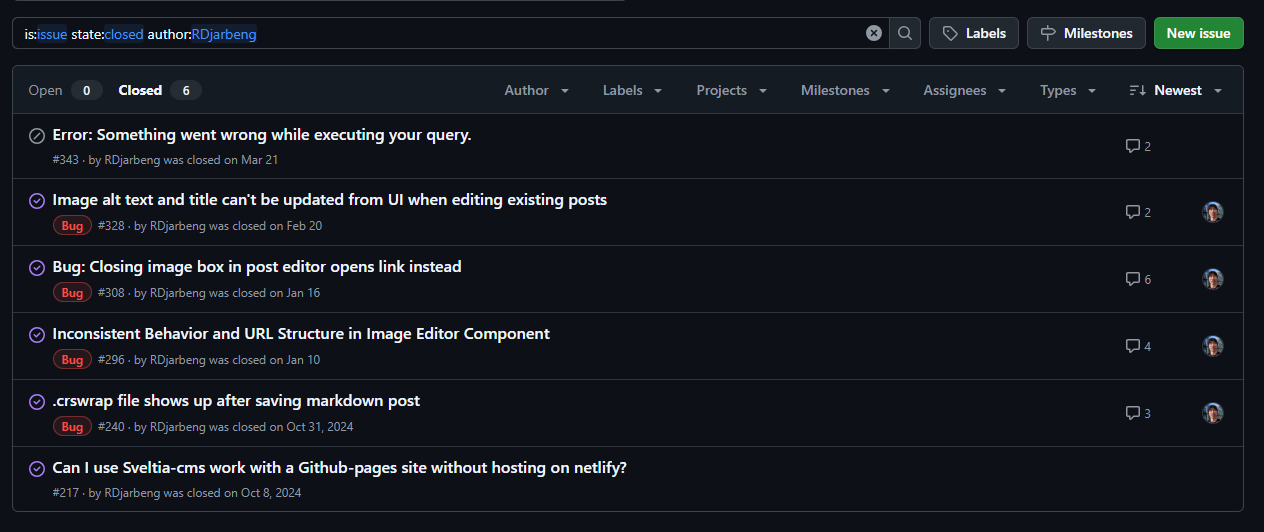
The SveltiaCMS Discord community is another highlight, with Kohei actively engaging with users. I once reported an issue while he was on a flight, and thanks to in-flight WiFi, he fixed it before landing!
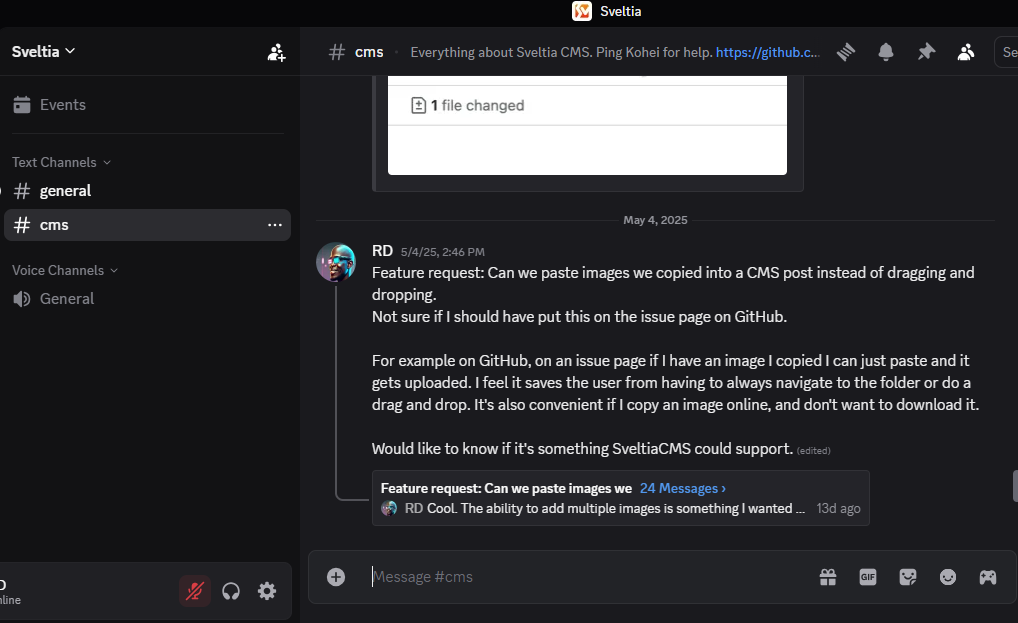
Why SveltiaCMS Stands Out
SveltiaCMS has transformed how I manage my website, making updates as simple as posting to social media. With recent improvements like the image picker and drag-and-drop functionality. The active community and stellar support only sweeten the deal.
If you’re looking for a CMS that’s lightweight, intuitive, and actively maintained, I highly recommend giving SveltiaCMS a try. It’s become an indispensable tool for my website, and I’m excited to see where Kohei takes it next!
P.S. I looked into OAuth—it stands for Open Authorization, a protocol for secure, token-based access to resources. Mystery solved!

